Download Paid Documents from Scribd Freely
Download Paid Documents from Scribd Freely
Millions of the users today are familiar with the Scribd the amazing service where you can easily get the documents that you need but paid of course. Today i made some research on how to bypass the premium way and trust me i got what i wanted..
There are 3 possible ways for this, one is using the Upload and download trick, second with the Facebook account and third one with the extension that will allow you to get the file downloaded for free. So have a look at these ways below by which you can get the paid documents downloaded.
Download Paid Documents from Scribd Freely
#1 Method: Using Upload Loophole
- First of all, you need to search for the document that you want to download. Once done simply copy the URL that you want to download.
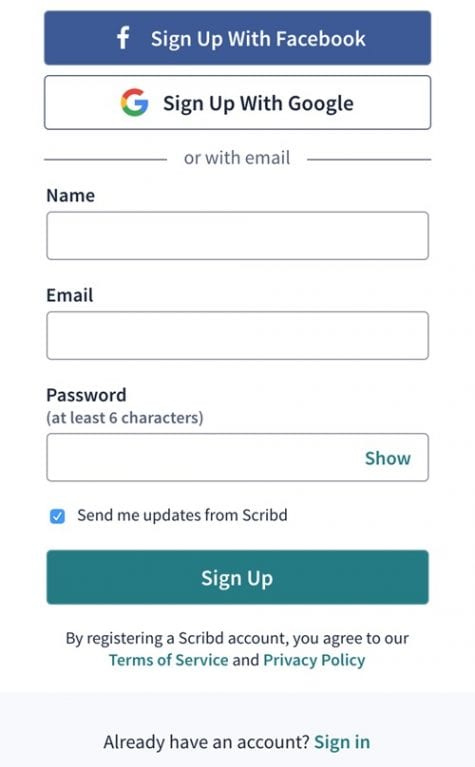
- After copying the URL you need to sign in into the Scribd you can proceed to create an account using either email details or using your Facebook account
- Now you will see the subscription page you need to skip and click on the Upload document.
- There you can simply upload any doc by just writing any name and there you need to fill the title and description of the doc that you are uploading.
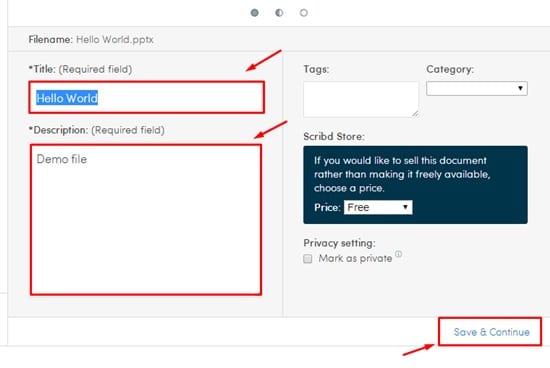
- Now click on the Save and continue button there so that you can proceed.
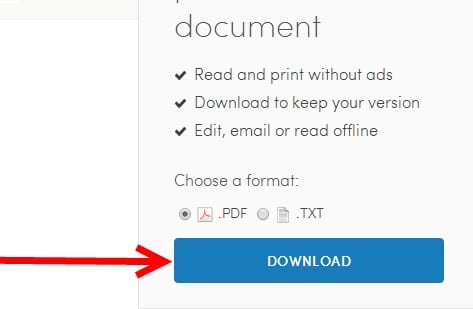
- After this simply paste the URL in the bar that you copied in the first step and you will the see the direct downloading button, simply click on it and you will get the file downloaded. You always need to use the new account to get this trcik work.
#2 Using the Scribd Downloaded
- First of all, you need to search for the document that you want to download. Once done simply copy the URL.
- Now you need to open the website https://scribddownloader.org and there paste the URL that you have copied in step 1. And simply click on the Download option.

How to Download Paid Documents from Scribd in 2018-2019 - You will see that in the few moments the file will start downloading in your device and also using the same way you can easily get any document downloaded
#3 Using the GreaseMonkey Script Extension for Firefox
- First of all, you need to have the Mozilla Firefox browser and there you need to get the extension GreaseMonkey Script installed.
- Now you need to search for the document that you want to download and simply proceed to the download page and you will see this extension will work and it will bypass that subscription screen and you will get that file downloaded.
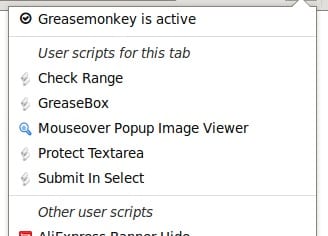
So above guide will help you a lot on How to Download Paid Documents from Scribd. Use the 3 possible ways that I have discussed above and you can easily get any of your favorite document downloads easily in your device for free.





No comments
Post a Comment