Best 8 Ways To prevent Hacking Your Social Media Accounts
I have written this article basing and according to what my colleague John Mathew told me. Time to be secure in this world of social networking where users are more active on virtual world than the real world, so secure your account with some simple methods and tips that you need to follow to stay safe from cyber attacks.
Best 8 Ways To prevent Hacking Your Social Media Accounts
We have stated below some methods that you must take care of to be secure in this virtual world. So have a look on all these methods below.
#1 Two-factor authentication
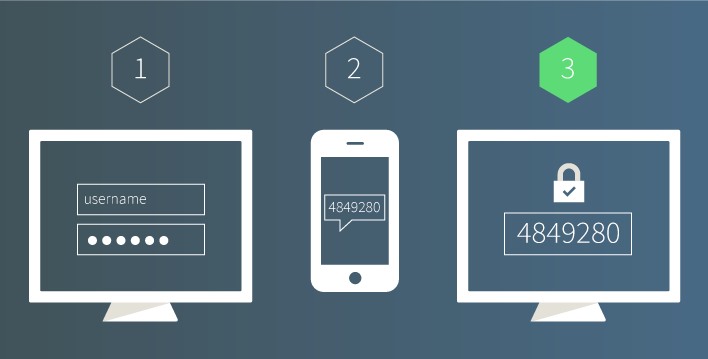
This is a type of security layer that comes into action while the user logs in to their accounts. The users are then asked for the self destructing code that appears on their provided phone number etc. Hence it makes task much more difficult for the hackers to hack the account. You should note that to activate this feature in any of the social media, there are some very different methods for every different social media so you should find that up in the settings tab and try to set that by your own.
#2 Passwords with Password manager
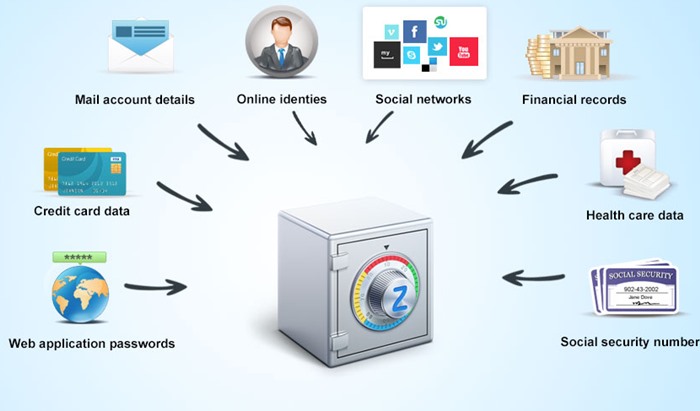
You might think your custom account password to be very safe but that could be not true always as mostly the passwords set up by the humans are of high risk category. So to bypass this problem you should prefer to get the password for your accounts that are really very safe and proves to be more secure. To generate up the best possible password for your accounts, you should try up the password generating software and online tools.
#3 Email Usage

The very important thing that most of the people don’t apply while making up the social media accounts is they tend to make up different emails for their new social media account and use up the same email that is already being used for many other purposes before. Try to make the different emails for every different social media account as this will help preventing the malware and the other security issues too.
#4 Using Phone number
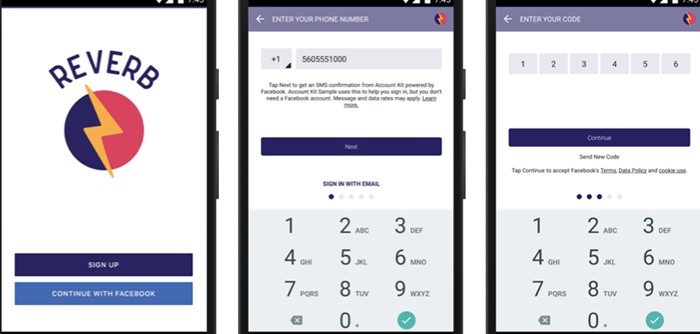
You should provide your phone number in the account profile of your social media as this can help to prevent up the password encryption attacks on the account of yours and hence it can also help you notify about every new login from any other device. This phone number can then also be used as the emergency recovery option for your account that can help to keep your account really much safe.
#5 Make it Private

You should try to make up your profile and other account details all very private so that nobody else other than you can know about that details and finally misuse that. This also helps to protect your account from the hackers to some extent for sure.
#6 Change Passwords Regularly

Get into the habit of updating your social media accounts passwords regularly. This will make sure that your accounts haven’t been logged into other unknown devices. While putting up the password make sure to use an alphanumeric password.
#7 Don’t Click on Short URLs
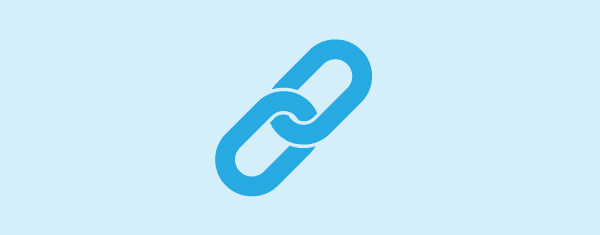
Did you recently receive a shortened URL from your friend or an unknown person? Think twice before clicking on it. Hackers have found a way to hide malicious scrips inside an URL. Sometimes, those shortened URL redirect users to a fake phishing site and users end up giving up the passwords.
#8 Always Use HTTPS
While accessing your social media account make sure you have an HTTPS connection. This step will prevent information from being accessed while it’s being transmitted in the web. Using a VPN service will also add an extra layer of security.
So these are the simple methods that you can follow up with your social media accounts in order to make them much more secure and also raise up the security level for your accounts too. Just go through these methods and apply these changes to your social accounts before your account gets hacked.





No comments
Post a Comment